League of Legends PBE client that allows players to test upcoming features, champions, skins, and other content before they are released to the live servers. ‘’Here’s a question arises ‘’ How to Download League of Legends PBE Client’’. It’s a crucial part of the game development process, as it helps Riot Games gather feedback from players and identify potential issues or bugs before launching updates.
Who Can Access the PBE?
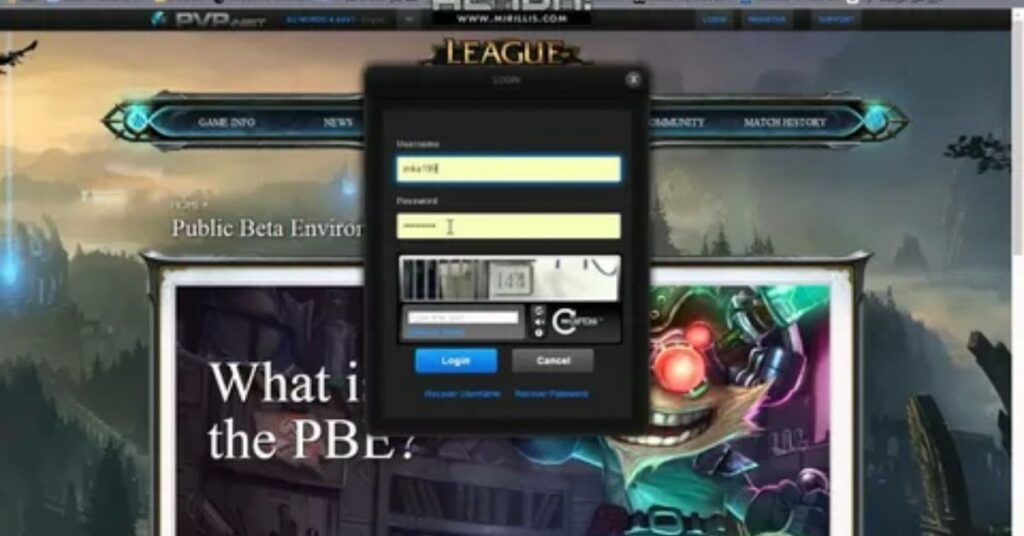
While anyone can sign up for the PBE, access is limited and granted on a first-come, first-served basis. Riot Games typically opens PBE signups before major updates or new content releases. Additionally, players with a history of positive behavior and active participation in the community are more likely to be granted access.
Related Blog: Access Unblocked Games 67: The Ultimate Guide For 2024
Prerequisites for Downloading the PBE Client
Riot Account
To download and use the PBE client, you’ll need a Riot Games account. If you already have an account for the live League of Legends client, you can use the same account for the PBE. If not, you’ll need to create a new account on the Riot Games website.
System Requirements
The PBE client has similar system requirements for ‘’How to download League of Legends PBE client’’. Ensure that your computer meets the minimum specifications, which you can find on the official League of Legends website.
Step-by-Step Guide to Download the PBE Client
Sign Up for the PBE
- Visit the official League of Legends PBE website (https://pbe.leagueoflegends.com/) and sign in with your Riot Games account.
- Click on the “Sign Up” button to register for the PBE.
- Follow the on-screen instructions and agree to the terms and conditions.
- Once you’ve successfully signed up, you’ll receive a confirmation email from Riot Games.
Download the PBE Client
- After receiving the confirmation email, visit the PBE website again and log in with your Riot Games account.
- Click on the “Download” button to initiate the PBE client download.
- Follow the on-screen instructions to complete the download process.
Install the PBE Client
- Once the download is complete, locate the PBE client installer file and run it.
- Follow the on-screen prompts to install the PBE client on your computer.
- The installation process may take some time, depending on your internet speed and computer specifications.
Log In and Start Playing
- After the installation is complete, launch the PBE client.
- Log in with your Riot Games account credentials.
- You should now have access to the PBE and can start testing new content and features.
Tips and Tricks

Reporting Bugs
One of the primary purposes of the PBE is to identify and report bugs. If you encounter any issues or bugs while testing new content, be sure to report them to Riot Games through the appropriate channels, such as the PBE bug reporting forum or the in-game bug reporting tool.
Also Read This Blog: How To Fix Payday 3 Matchmaking Error
Accessing New Content
New content is often released in cycles on the PBE. Keep an eye on the PBE website or official League of Legends social media channels for announcements regarding new content releases and testing schedules.
Providing Feedback
In addition to reporting bugs, Riot Games values player feedback on new features, champions, skins, and other content. Be sure to participate in discussions on the PBE forums and provide constructive feedback to help shape the future of League of Legends.
Frequently Asked Questions
Is the PBE client free to download?
Yes, the PBE client is free to download for players who have been granted access.
Can I use my live game account on the PBE?
No, you cannot use your live game account on the PBE. You’ll need to create a separate account specifically for the PBE.
Will my progress on the PBE carry over to the live servers?
No, any progress or unlocks you achieve on the PBE will not carry over to the live servers. The PBE is a separate testing environment.
How often is the PBE updated with new content?
The PBE is typically updated with new content a few weeks before it is released on the live servers. The frequency of updates can vary based on Riot Games’ development schedule.
Can I share my PBE account with others?
No, sharing PBE accounts is strictly prohibited by Riot Games. Each player must have their own PBE account.
Conclusion
Downloading the League of Legends PBE client and using is a straightforward process, but it requires patience and adherence to Riot Games’ guidelines. By following the steps outlined in this article, you’ll be able to access the PBE and contribute to the development of League of Legends by testing new content and providing valuable feedback. Remember, your participation in the PBE helps Riot Games deliver a better gaming experience for the entire League of Legends community.
Also Read This: What Is Diablo 4 Error Code 316748 and How to Fix It

As the admin of techtasion.com, I bring over 4 years of expertise in SEO and guest blogging. My passion lies in optimizing online presence and creating impactful guest posts. Dedicated to driving growth and delivering value through strategic digital content.
Pingback: Minecraft Game Icons and Banners: Exploring Their Design