Introduction
As someone who loves co-op games, few things are more frustrating than struggling to join up with friends for some online multiplayer action. Here a question arises ” Can’t Join Friends in Helldivers 2? Here’s How to Fix It“. Don’t worry, you’re not alone – and there are some simple troubleshooting steps that can solve this problem.
Helldivers 2 offers awesome online co-op gameplay, letting you team up with buddies to take down alien threats across the galaxy. But players have been reporting issues joining their friends’ games since launch. This guide covers all the tips and tricks to get you squad-spawn together in no time.
Let’s dig into the common culprits behind connection issues and how to fix “Unable to Join Friends” in Helldivers 2.
Understanding the Issue
Before we get to the solutions, it’s helpful to understand some of the typical reasons this multiplayer problem crops up.
Also Read THis: HELLDIVERS 2: HOW TO FIX SERVERS AT CAPACITY ERROR?
Common Causes of Connection Issues
There are a few main factors that can prevent you from joining up with friends in online games like Helldivers 2:
- NAT Type Issues: Your NAT (Network Address Translation) configuration affects how your game system connects to others online. An overly strict NAT type can block connections.
- Internet Connectivity Problems: Having a poor internet connection with lag, packet loss, or low bandwidth can make it impossible to join or maintain a stable game session.
- Game Setting Conflicts: Sometimes multiplayer issues arise from having the wrong game settings enabled/disabled, especially related to crossplay and cross-platform options.
- Firewalls and Security Software: Overly aggressive firewalls or security programs on your system can block the game’s incoming/outgoing connections required for multiplayer.
- Platform/Server Issues: On rare occasions, widespread outages or technical problems on the platform, game server, or publisher end can cause joining failures across the board.
Why It’s Frustrating
For many gamers, enjoying new titles like Helldivers 2 with friends is a core part of the experience. Having multiplayer issues puts a damper on the fun and can lead to:
- Missing out on coordinated co-op action: Half the fun is teaming up and experiencing the game’s challenges together.
- Unable to join parties/squads: Organized group play is difficult without being able to link up reliably.
- Less engaging single player experience: While still fun, playing solo just doesn’t have the same spark for many.
Basic Troubleshooting Steps
Before we get into more advanced troubleshooting, ”Can’t Join Friends in Helldivers 2? Here’s How to Fix It” let’s start with some easy checks that can often quickly resolve joining issues in Helldivers 2 and other online games.
Check Your Internet Connection
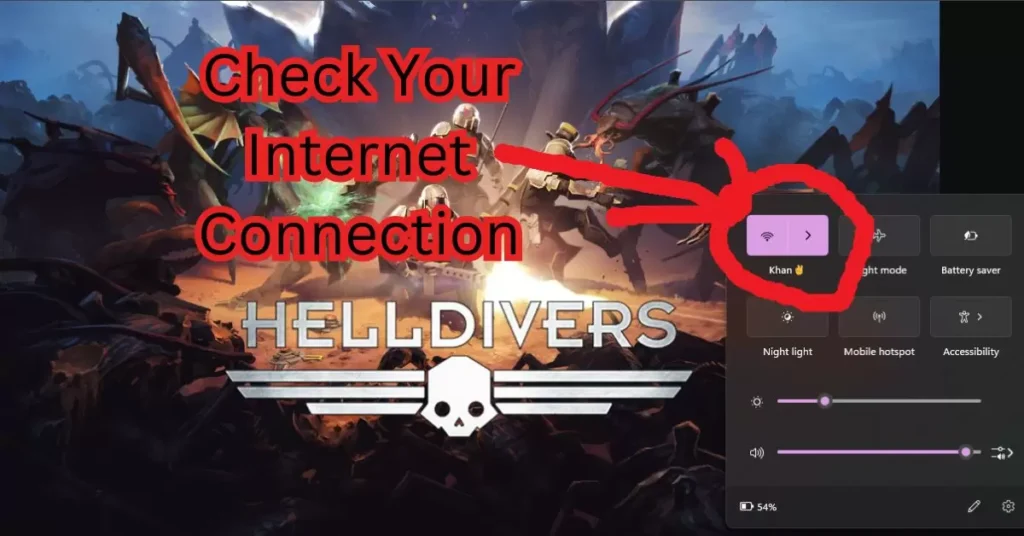
Having a stable, high-speed internet connection is critical for smooth online multiplayer gameplay. If your connection is slow or cutting out, that’s likely the core issue preventing you from joining friends.
To test your internet speeds:
- Use a browser-based tool like speedtest.net to check current download/upload bandwidth
- For gaming, you’ll want download speeds of at least 6 Mbps, and upload speeds of 1 Mbps or higher. Faster is always better!
- If speeds seem slow, reboot your modem and router to reset the connection
- Still having issues? Contact your internet service provider to troubleshoot further
Solid internet is the foundation for any multiplayer gaming. Until you resolve major connectivity problems, you’ll keep struggling to join friend games reliably.
Restart the Game and Console
Sometimes the old turn-it-off-and-back-on-again approach can work wonders. Fully closing and restarting Helldivers 2 can potentially clear up any small game-side glitches causing joining problems. I’d also recommend rebooting your game console or PC for good measure.
To fully restart on consoles:
- Xbox: Press the center Xbox button to fully quit Helldivers 2 > Select “Restart Console” from power options
- PlayStation: Highlight Helldivers 2 and press Options > “Close Application” > Power off the system completely and restart
For PC:
- Use Task Manager (ctrl+shift+esc) to close Helldivers 2 and any related processes
- Then restart your system from the Start menu
Ensure Game and System Updates
Out-of-date game versions and system software can also contribute to multiplayer connectivity troubles. You’ll want to make sure you have all the latest patches and updates installed.
For Helldivers 2 game updates:
- Xbox: Highlight the game tile > Press the Options button and check for updates
- PlayStation: Go to the game hub menu > Select “Check for Updates” option
- Steam/PC: Launch the Steam client and check the game’s properties for updates
To update your console’s system software:
- Xbox: Go to Settings > System > Updates & downloads
- PlayStation: From the home screen go to Settings > System Software Update
And for Windows PCs, launch the Start menu and go to Settings > Updates to check for any available updates.
Advanced Troubleshooting
If you’ve made it this far and still can’t seem to join friends’ games in Helldivers 2, don’t worry – we’re just getting started. Let’s look at some more advanced troubleshooting for your network configuration and system settings.
Network Configuration
Two major factors related to your network setup can prevent you from joining others in online games: your NAT type configuration and your firewall/router settings. Let’s take a closer look at each.
Port Forwarding
Most routers have a firewall enabled that can block certain ports and connections by default. To allow Helldivers 2 to communicate properly for multiplayer, you’ll likely need to “port forward” the required ports through your router.
Also Read This: How to Fix Helldivers 2 Failed to Join Lobby
What is port forwarding?
Put simply, port forwarding is when you instruct your router to forward data packets coming in on specific ports/IP addresses to your game console or PC. It creates an open line for the game’s connection traffic.
How to forward ports for Helldivers 2:
- Log into your router’s configuration page (refer to your router manual for specifics)
- Locate the port forwarding section and create a new port forward entry
- For Helldivers 2, you’ll need to forward both TCP and UDP ports 3074 and 3075
- Also forward UDP ports 88 and 3544 as a Windows Live service requirement
- Choose to forward these ports to your console/PC local IP address
- Enable the port forwards and apply changes to the router
For step-by-step visual guides on forwarding ports for Helldivers 2 on popular routers like Netgear, Linksys, Xfinity and more – check out the Helldivers 2 router guides on PortForward.com.
NAT Type Issues
Another common network factor behind joining troubles is your NAT (Network Address Translation) configuration. Your NAT type determines how your game system is able to communicate and connect to others online.
There are three main NAT types:
- Open NAT: Ideal for peer-to-peer connections, this is best for joining games reliably
- Moderate NAT: You’ll still connect okay to most games, but may have issues joining some
- Strict NAT: This locked-down configuration will frequently prevent joining games or require work-arounds
If you’re on a Strict or Moderate NAT, you’ll likely continue to have issues joining friends reliably in Helldivers 2.
Disable Crossplay
Some players have reported being able to join friends more reliably after disabling the crossplay/cross-platform multiplayer option in Helldivers 2’s game settings. This can sometimes bypass platform incompatibilities.
- Launch Helldivers 2
- Navigate to Settings > Gameplay
- Find the “Enable Crossplay” option and toggle it OFF
- Try joining a friend’s game on the same platform
Use Friend Codes
If you’re still struggling to join a buddy directly, see if you can use the in-game friend code system as a workaround:
- Have your friend locate their unique Friend Code in the game’s menu
- On your end, enter that code in the “Join Friend” option
- This should initiate a successful join via the code route
Verify Game Files
Corrupted or missing game files could potentially cause joining issues. You can re-verify the integrity of Helldivers 2’s files:
- On Steam: Right-click the game > Properties > Local Files > Verify Integrity of Game Files
- On PlayStation/Xbox: You may need to delete and re-download/install the full game
Update the Game
Double check that you’ve installed ANY pending patches or updates for Helldivers 2, as these often address joining issues:
- Steam: Launch client and install updates
- PlayStation: Head to the game’s hub and check for updates
- Xbox: Highlight the game tile and press Options to update
Review Firewall Settings
Make sure firewall or security programs aren’t blocking Helldivers 2’s incoming/outgoing connections:
- Access your system’s firewall settings
- Find the list of programs and apps
- Ensure Helldivers 2 is set to “Allow” for both private and public networks
Conclusion
Successfully joining up with friends for online co-op games like Helldivers 2 should be a seamless, hassle-free experience. Unfortunately, connectivity issues like the ”Can’t Join Friends in Helldivers 2? Here’s How to Fix It” error can put a damper on the fun.
FAQs Unable to Join
What is the Friend Error in Helldivers 2?
The “Unable to Join Friends” error in Helldivers 2 prevents players from successfully joining their friends’ online multiplayer game sessions.
Why can’t I join friends in Helldivers 2?
There are several potential causes including network/NAT issues, game setting conflicts, platform restrictions, and general connectivity problems.
Can LagoFast help fix game joining issues?
Yes, using LagoFast’s connection optimizing tools can resolve many joining and multiplayer issues in Helldivers 2 and other online games.
How does LagoFast work?
LagoFast analyzes your network conditions in real-time and applies optimal routing, filtering, and prioritization to improve your game’s connection quality.
Can I try LagoFast for free?
Absolutely! LagoFast offers a free 7-day trial so you can test out the service risk-free before upgrading to a paid plan.
What other solutions fix joining issues in Helldivers 2?
Key troubleshooting steps include checking internet, restarting the game, updating software, port forwarding, firewall adjustments, and more.
How can I ensure a smooth gaming experience?
Reliable high-speed internet, an open NAT type, proper network configuration, and optimized game settings are crucial for smooth online gaming.
Why is joining friends important for online gamers?
For many, playing cooperatively with friends is a core part of the fun and engagement of online multiplayer games like Helldivers 2.
What are some benefits of multiplayer gaming?
Beyond social aspects, co-op gameplay allows coordinating strategies, sharing experiences, and approaching challenges together.
How common are connectivity issues in online games?
Unfortunately, joining/connectivity errors are relatively common issues that most online gamers encounter periodically.
Can firewall settings block game connections?
Yes, improperly configured firewall or security software can absolutely prevent games from making required online connections.

As the admin of techtasion.com, I bring over 4 years of expertise in SEO and guest blogging. My passion lies in optimizing online presence and creating impactful guest posts. Dedicated to driving growth and delivering value through strategic digital content.
Pingback: Try Hard Guides Wordle Solver Tool: A Comprehensive Guide