HELLDIVERS 2 is the highly anticipated sequel to the popular top-down shooter HELLDIVERS. Developed by Arrowhead Game Studios and published by Sony Interactive Entertainment.
This game continues the intense cooperative experience that captivated players worldwide. In HELLDIVERS 2, you and your friends take on the roles of elite intergalactic soldiers, tasked with defending humanity against ruthless enemies across various planets. Here is a question arise ‘’ HELLDIVERS 2: HOW TO FIX SERVERS AT CAPACITY ERROR?‘’
Understanding the “Servers at Capacity” Error
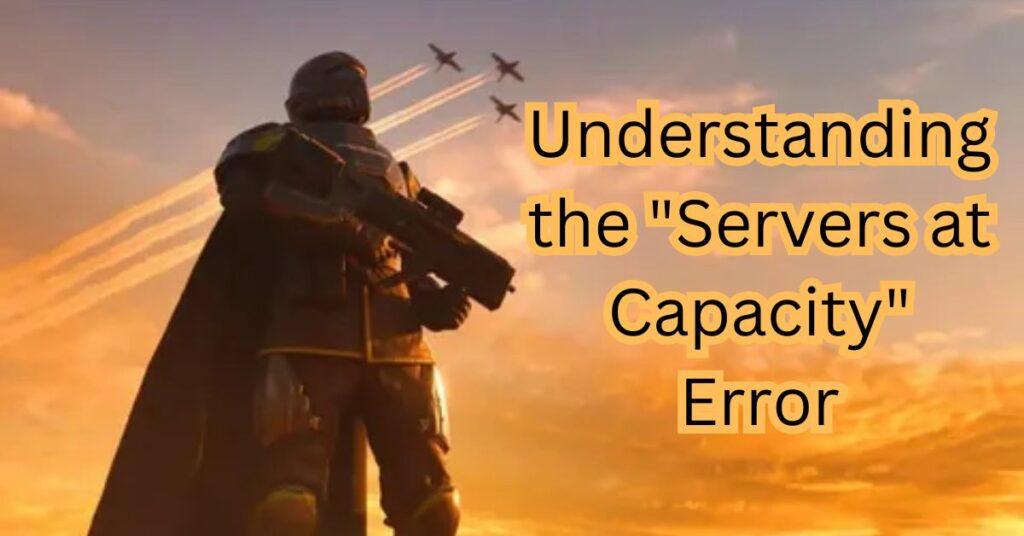
As exciting as HELLDIVERS 2 is, some players have encountered a frustrating issue: the “Servers at Capacity” error. This error message appears when the game’s servers are overwhelmed with too many players trying to connect simultaneously, preventing new players from joining the action.
Also Read This: How to Fix Helldivers 2 Failed to Join Lobby
What Causes This Error?
The “Servers at Capacity” error typically occurs during peak hours or when a game has recently launched and is experiencing high demand. It’s a common issue faced by many online games, especially those with a dedicated player base eagerly awaiting the release of a sequel or update.
Troubleshooting Steps to Fix the Error
Don’t worry; there are several troubleshooting steps you can take to try and overcome this error. Let’s dive into the potential solutions:
Step 1: Check for Server Status Updates
Before attempting any other troubleshooting steps, it’s essential to check the official HELLDIVERS 2 social media channels or website for any updates regarding server status. The developers may have already acknowledged the issue and provided an estimated time for resolution.
Step 2: Restart the Game and Your Router
Sometimes, a simple restart can work wonders. Close the game completely and relaunch it after a few minutes. Additionally, try restarting your router or modem, as this can help refresh your internet connection and potentially resolve any temporary network issues.
Step 3: Clear Your Cache and Temporary Files
Cached data and temporary files can sometimes interfere with your game’s connection to the servers. Clearing these files can help resolve the issue.
Clearing Cache on Different Platforms
- PlayStation: Go to Settings > Storage > System Storage > Cached Data and select “Delete“.
- Xbox: Go to Settings > Blu-ray & Disc > Persistent Storage > Clear Persistent Storage.
- PC: Navigate to your game’s installation directory and delete the cache files or folders.
Step 4: Check Your Internet Connection
A stable and fast internet connection is crucial for online gaming. Ensure that your internet is working correctly by running a speed test or trying to connect to other online services. If you’re experiencing general connectivity issues, contact your internet service provider for assistance.
Step 5: Update Your Game and System Software
Outdated game or system software can sometimes cause compatibility issues, leading to errors like “Servers at Capacity.” Check for any available updates and install them as soon as possible.
Additional Tips and Tricks

Try Again at Off-Peak Hours
If you’re still encountering the “Servers at Capacity” error after trying all the troubleshooting steps, consider playing during off-peak hours when server load is typically lower. Early mornings or late evenings are generally less crowded times for online gaming.
Join the HELLDIVERS 2 Community
Joining the official HELLDIVERS 2 community forums or social media groups can be incredibly helpful. Not only can you stay up-to-date with the latest news and announcements, but you can also connect with other players who may have encountered similar issues and share their solutions.
Also Read This: Fix Unable to Join Friends in Helldivers 2
Conclusion
The “Servers at Capacity” error in HELLDIVERS 2 can be frustrating, but with patience and the right troubleshooting steps, you can overcome this obstacle and dive back into the action. Remember to check for official updates, restart your game and router, clear your cache, ensure a stable internet connection, and keep your game and system software up-to-date. If all else fails, try playing during off-peak hours or join the HELLDIVERS 2 community for additional support and insights.
FAQs
What is the “Servers at Capacity” error in HELLDIVERS 2?
The “Servers at Capacity” error occurs when the game’s servers are overwhelmed with too many players trying to connect simultaneously, preventing new players from joining.
Why does this error happen?
This error typically occurs during peak hours or when a game has recently launched and is experiencing high demand from players eagerly awaiting its release.
Can I do anything to prevent this error from occurring?
While you can’t directly prevent the error from occurring, you can try playing during off-peak hours when server load is typically lower.
Will clearing my cache and temporary files help resolve the issue?
Yes, clearing your cache and temporary files can sometimes help resolve connectivity issues, including the “Servers at Capacity” error.
Is it necessary to update my game and system software?
Yes, keeping your game and system software up-to-date is essential, as outdated versions can cause compatibility issues and lead to errors like this one.
Also Read This: Tex9.net Nintendo Business Brilliance

As the admin of techtasion.com, I bring over 4 years of expertise in SEO and guest blogging. My passion lies in optimizing online presence and creating impactful guest posts. Dedicated to driving growth and delivering value through strategic digital content.
Pingback: Can't Join Friends in Helldivers 2? Here's How to Fix It